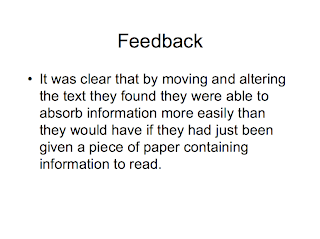Friday, May 08, 2009
Artefact Six Evaluation
The sixth artefact produced involved two groups of kinesthetic and visual learners. One group were asked to look at information on an existing website and then complete a quiz to test their knowledge. The second group looked at the same information on an interactive Flash page where the information was more broken up and they were able to move sections of information around to suit themselves. This group was then also asked to complete a quiz. The aim of this artefact was to find out if on-screen interactivity could truly increase learning and understanding amongst kinesthetic and visual learners and why. In the second group the users arranged the information according to their personal preference, some were completely random, other reasons included just spacing out the information and arranging it by important and then fun facts. The results from the quiz were that group one averaged only five out of ten, and group two, eight out of ten. This clearly shows that the learners using the interactive tool were able to absorb the information more effectively than the learners reading static text. The feedback received from group two was extremely positive and helped influence the final conclusion. It is clear that on-screen interactivity can help visual and kinesthetic learners by allowing each learner to be individual, there is no one-way that is best for people to learn and by giving the control to the learner they can decide what is best for themselves. It has been discovered that the act of moving information around on a screen can be just as effective as arranging information physically and this requires the learner to look at information more carefully and can help to promote understanding, sometimes without the learner even being aware.
Thursday, May 07, 2009
Friday, April 24, 2009
Artefact Five Evaluation
The fifth artefact produced involved kinesthetic and visual learners altering a block of text to find out how the learners would change the layout of text on screen in order to understand information more effectively. The aim of this was to be able to view the different styles of preferred layout amongst the learners in order to influence design in the final artefact. The text was emailed to several learners with instruction on what to do. It was seen that there were similarities between the layouts when they were altered. Each person divided up the text into chunks, some smaller than others, this shows that they do not think one large block of text promotes learning. The use of bold text and sub-headings was common, as was the use of colour. A few learners also used underlining as a way of separating sections. It was interesting to see how separated most of the learners made the text, this clearly made it easier to read and also therefore more appealing to extract information from. I also received some feedback from the learners on what they thought of the exercise and it was clear that by moving and altering the text they found they were able to absorb information more easily than they would have if they had just been given a piece of paper containing information to read. I have discovered how visual and kinesthetic learners would prefer to see text laid out and the information I have gained from this artefact will allow me to effectively display the information I will be using to create an interactive Flash based learning tool.
Thursday, April 23, 2009
Friday, March 20, 2009
Artefact Four Evaluation
This artefact involved one-on-one interviews with kinesthetic and visual learners. During these interviews the learners were asked to view three websites that had been chosen specifically as they are all aimed to help people gain new knowledge and varied widely in the way they displayed information. Each learner was asked to answer questions about each website including, ‘What would you change?’ and ‘What are your opinions on the layout and colour?’ The aim of this was to help to find out more detailed information from the learners about what they find is useful and what is not from an online learning tool. The feedback varied with each website but there was some consistency on main points such as; overcrowded pages; dull colours; unclear navigation; too much bulk text. When improvements to the sites were discussed it became apparent that dividing the page in a clear way is important, as is text layout. It was also a popular opinion of the learners that sectioning up a page can help to make a lot of information seems less intimidating but if there are too many sections then it can become confusing. Some of the learners commented that they became frustrated with the websites when the navigation was not clear and there were forced to look through a lot of buttons and links hidden in large blocks of text before finding what they wanted. This information is useful, as I have learnt what is effective in online learning tools and what is not. Therefore, in my next artefact I plan to produce a digital version of artefact three to find out if this can be a successful interactive learning tool for visual and kinesthetic learners when based on-screen or if physical movement is too integral to the learning process.
Thursday, March 19, 2009
Tuesday, March 10, 2009
Website Games - Drawing
The actionscript was a lot more complicated for this game so I'm glad that I grasped the more basic scripting in my previous two games. I decided to add a drawing board onto the ICT section of the website as it will help to increase mouse accuracy skills in primary school children as well as being a bit of fun.






Subscribe to:
Comments (Atom)